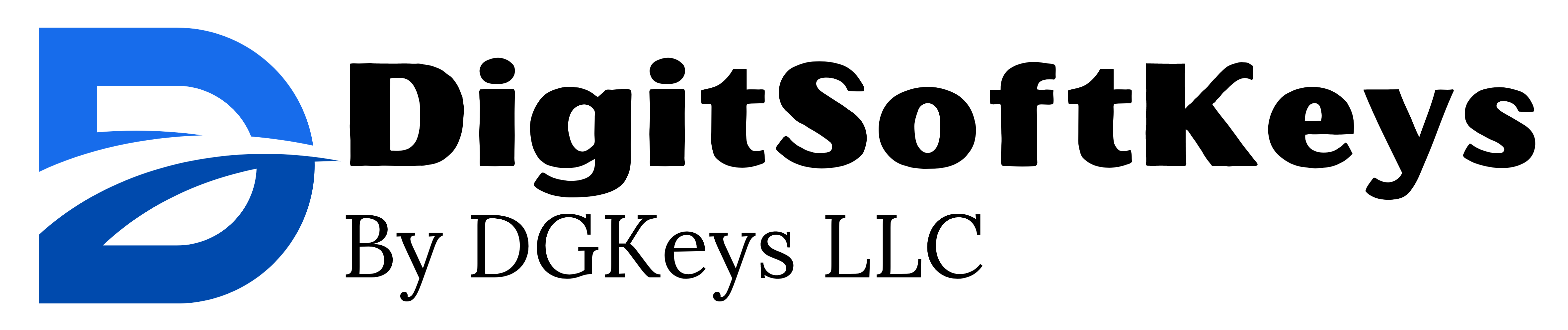Activating Microsoft Office Professional Plus 2019/ 2021 can be done quickly and easily. This is method is easy and simple. All you need to do is Download Microsoft Office Professional Plus Application.
How to Apply Phone Activation Key
- Open any Office application, such as Word, Excel, or PowerPoint.
- Click on the File tab in the top menu bar. In the left pane,
- select Account. Under the Product Information section,
- Click on Activation Office.
- In the in Login Pop Up Box, choose change Product Key instead.
I tried to write the steps as easy as possible, so our website buyers can learn the process. You need to select 2nd option, I want to activate the software by telephone.

Choose your Country/region for activation
- Select the country of activation.
- It will then give you Microsoft Hotline calling number.
- You need to dial the number from your mobile/landline.
Once the activation process is complete, your Microsoft Office Professional Plus 2021 / 2019 will be fully activated and ready to use.